Fix Infinix Air Pro+ Quad Speakers in Linux
A fix for Infinix Air Pro+ -- only 2 of 4 speakers working in Linux
I installed Linux (EndeavourOS) in my Infinix Air Pro+ last week and noticed that the sound coming from the speakers was bad. This laptops has 4 speakers, hence only 2 of them are working. This is how I fix this issue.
Check ALSA for Hidden Speakers
$ cat /proc/asound/card0/codec* | grep -i "node"
State of AFG node 0x01:
Node 0x02 [Audio Output] wcaps 0x41d: Stereo Amp-Out
Node 0x03 [Audio Output] wcaps 0x41d: Stereo Amp-Out
Node 0x04 [Vendor Defined Widget] wcaps 0xf00000: Mono
Node 0x05 [Vendor Defined Widget] wcaps 0xf00000: Mono
Node 0x06 [Audio Output] wcaps 0x611: Stereo Digital
Node 0x07 [Vendor Defined Widget] wcaps 0xf00000: Mono
Node 0x08 [Audio Input] wcaps 0x10051b: Stereo Amp-In
Node 0x09 [Audio Input] wcaps 0x10051b: Stereo Amp-In
Node 0x0a [Vendor Defined Widget] wcaps 0xf00000: Mono
Node 0x0b [Audio Mixer] wcaps 0x20010b: Stereo Amp-In
Node 0x0c [Audio Mixer] wcaps 0x20010b: Stereo Amp-In
Node 0x0d [Audio Mixer] wcaps 0x20010b: Stereo Amp-In
Node 0x0e [Vendor Defined Widget] wcaps 0xf00000: Mono
Node 0x0f [Audio Mixer] wcaps 0x20010a: Mono Amp-In
Node 0x10 [Vendor Defined Widget] wcaps 0xf00000: Mono
Node 0x11 [Vendor Defined Widget] wcaps 0xf00000: Mono
Node 0x12 [Pin Complex] wcaps 0x40040b: Stereo Amp-In
Node 0x13 [Vendor Defined Widget] wcaps 0xf00000: Mono
Node 0x14 [Pin Complex] wcaps 0x40058d: Stereo Amp-Out
Node 0x15 [Pin Complex] wcaps 0x40058d: Stereo Amp-Out
Node 0x16 [Vendor Defined Widget] wcaps 0xf00000: Mono
Node 0x17 [Pin Complex] wcaps 0x40050c: Mono Amp-Out
Node 0x18 [Pin Complex] wcaps 0x40058f: Stereo Amp-In Amp-Out
Node 0x19 [Pin Complex] wcaps 0x40058f: Stereo Amp-In Amp-Out
Node 0x1a [Pin Complex] wcaps 0x40058f: Stereo Amp-In Amp-Out
Node 0x1b [Pin Complex] wcaps 0x40058f: Stereo Amp-In Amp-Out
Node 0x1c [Vendor Defined Widget] wcaps 0xf00000: Mono
Node 0x1d [Pin Complex] wcaps 0x400400: Mono
Node 0x1e [Pin Complex] wcaps 0x400781: Stereo Digital
Node 0x1f [Vendor Defined Widget] wcaps 0xf00000: Mono
Node 0x20 [Vendor Defined Widget] wcaps 0xf00040: Mono
Node 0x21 [Vendor Defined Widget] wcaps 0xf00000: Mono
Node 0x22 [Audio Mixer] wcaps 0x20010b: Stereo Amp-In
Node 0x23 [Audio Mixer] wcaps 0x20010b: Stereo Amp-In
State of AFG node 0x01:
Node 0x03 [Audio Output] wcaps 0x6611: 8-Channels Digital
Node 0x04 [Pin Complex] wcaps 0x40778d: 8-Channels Digital Amp-Out CP
Node 0x05 [Audio Output] wcaps 0x6611: 8-Channels Digital
Node 0x06 [Pin Complex] wcaps 0x40778d: 8-Channels Digital Amp-Out CP
Node 0x07 [Audio Output] wcaps 0x6611: 8-Channels Digital
Node 0x08 [Pin Complex] wcaps 0x40778d: 8-Channels Digital Amp-Out CP
Node 0x09 [Audio Output] wcaps 0x6611: 8-Channels Digital
Node 0x0a [Pin Complex] wcaps 0x40778d: 8-Channels Digital Amp-Out CP
Node 0x0b [Pin Complex] wcaps 0x40778d: 8-Channels Digital Amp-Out CP
Node 0x0c [Pin Complex] wcaps 0x40778d: 8-Channels Digital Amp-Out CP
Node 0x0d [Pin Complex] wcaps 0x40778d: 8-Channels Digital Amp-Out CP
Node 0x0e [Pin Complex] wcaps 0x40778d: 8-Channels Digital Amp-Out CP
Node 0x0f [Pin Complex] wcaps 0x40778d: 8-Channels Digital Amp-Out CPLooking at that output, it seems that this laptop has several nodes that could be an audio output. They are nodes with Stereo Amp-In Amp-Out in it’s description. Filtering the result with that, I got:
- 0x14 - Stereo Amp-Out (I suspect this is the front speakers that are working)
- 0x15 - Stereo Amp-Out (likely another speakers?)
- 0x18, 0x19, 0x1a, 0x1b - Stereo Amp-In Amp-Out (might be extra speaker outputs)
Enable Additional Speakers with hdajackretask
hdajackretask is a tool from ALSA that allow us to remap/retask those nodes/jack into different purposes.
$ sudo pacman -S alsa-tools
$ sudo hdajackretaskAfter opening the tool, check the Show unconnected pins and there will be list of nodes that can be retasked.
I need to experiment with this remapping. After trials and errors, I found that 0x1a and 0x1b is the responsible nodes for my extra speakers. Overriding them and changing their role as Internal Speaker solve my issue.
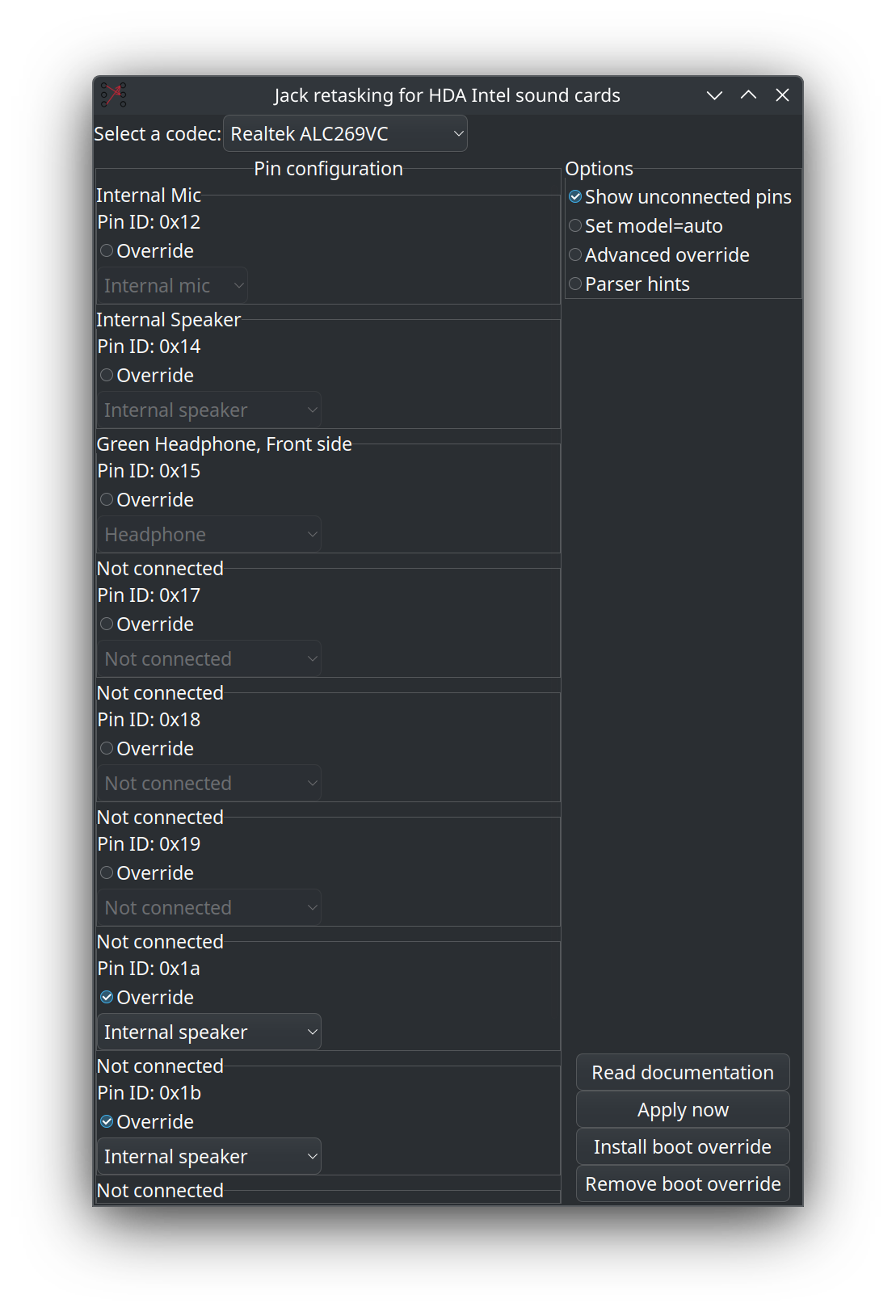
Now all my speakers is working! I hope this will help someone in the future.